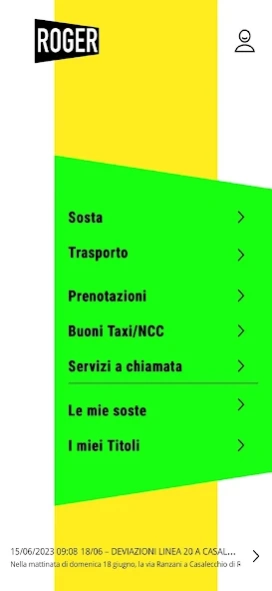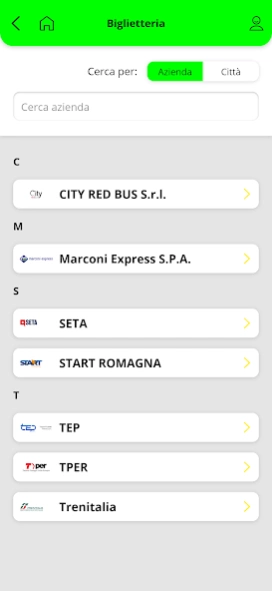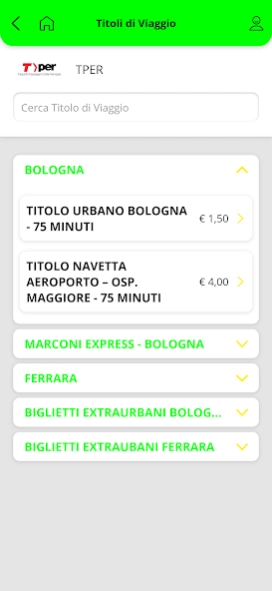Roger 11.4.2
Continue to app
Free Version
Publisher Description
Roger - Roger is transport and stop services for all companies in Emilia Romagna
Buy all the tickets, plan the entire trip, check timetables in real time, renew a subscription or buy and extend a stop, all "in a click". In Emilia-Romagna it is possible thanks to "Roger, your assistant to move in Emilia-Romagna", the new app promoted by the Emilia-Romagna Region that integrates, in a single instrument, the transport services of all the companies in the territory.
With Roger it is possible to buy any ticket directly from the smartphone with a single operation, making it easier and more convenient for the user to travel throughout the region.
A project that today sees the realization thanks to the collaboration of all the transport companies of the regional territory (SETA, START, TEP, TPER) and with the support of the Emilia-Romagna Region, together to provide a service that facilitates mobility and services to the citizen.
The new application, which can be used on Android and IOS phones, will allow you to plan your trip with solutions that integrate national connections with local transport (train and bus) and parking, and buy tickets wherever you are, even for Trenitalia.
About Roger
Roger is a free app for Android published in the Recreation list of apps, part of Home & Hobby.
The company that develops Roger is TPER spa. The latest version released by its developer is 11.4.2.
To install Roger on your Android device, just click the green Continue To App button above to start the installation process. The app is listed on our website since 2024-02-06 and was downloaded 2 times. We have already checked if the download link is safe, however for your own protection we recommend that you scan the downloaded app with your antivirus. Your antivirus may detect the Roger as malware as malware if the download link to net.pluservice.roger is broken.
How to install Roger on your Android device:
- Click on the Continue To App button on our website. This will redirect you to Google Play.
- Once the Roger is shown in the Google Play listing of your Android device, you can start its download and installation. Tap on the Install button located below the search bar and to the right of the app icon.
- A pop-up window with the permissions required by Roger will be shown. Click on Accept to continue the process.
- Roger will be downloaded onto your device, displaying a progress. Once the download completes, the installation will start and you'll get a notification after the installation is finished.